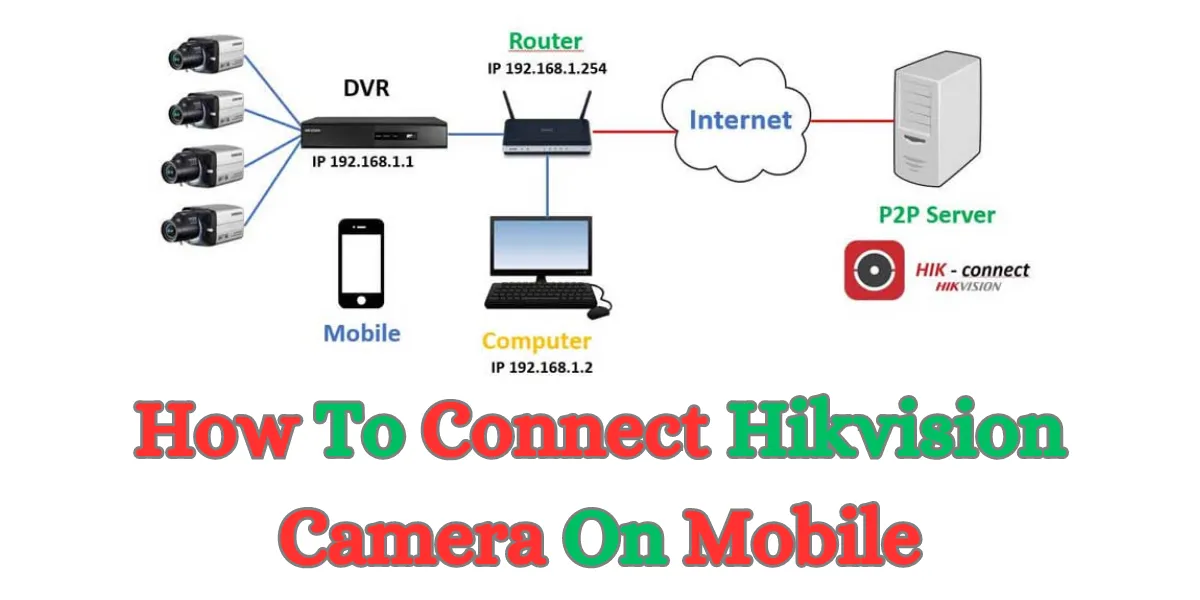How to Connect Hikvision Camera on Mobile
In today’s digital age, the ability to monitor your surroundings remotely has become essential. Hikvision cameras offer advanced surveillance solutions, and connecting them to your mobile device can provide you with peace of mind and convenience. In this guide, we will walk you through the process of connecting your Hikvision camera to your mobile device, allowing you to keep an eye on your property from anywhere.
Install the Hik-Connect App
To get started, head to your app store and download the Hik-Connect app. This dedicated application will serve as your gateway to accessing your Hikvision camera remotely.

Create a Hik-Connect Account
After installing the app, create a Hik-Connect account. This account will enable you to link your camera to your mobile device and access its live feed securely.
Add Your Camera
Open the Hik-Connect app and log in to your account. Next, tap on the “+” icon to add your camera. You’ll need to provide the camera’s serial number and complete the setup process as prompted.
Connect to Your Camera
Once your camera is added, select it from the app’s dashboard. You might need to input the camera’s verification code at this point. Once verified, you’ll be able to see a live feed from your Hikvision camera right on your mobile device.
Adjust Settings (Optional)
Feel free to explore the app’s settings to customize alerts, notifications, and recording preferences according to your needs. This step ensures that you receive updates and recordings as per your preferences.
Remote Monitoring
Congratulations! You’ve successfully connected your Hikvision camera to your mobile device. Now you can remotely monitor your property, whether it’s your home, office, or any other location under surveillance.
By following these simple steps, you’ve empowered yourself with the ability to monitor your premises remotely using your Hikvision camera and mobile device. This added layer of security and convenience can offer you invaluable peace of mind in an increasingly fast-paced world.
Al Karam Mobile Phones:
Al Karam Mobile Phones, a trusted name in the mobile industry, offers a diverse range of cutting-edge smartphones and accessories. With a focus on innovation, quality, and customer satisfaction, Al Karam Mobile Phones continues to cater to tech-savvy individuals seeking top-tier mobile devices.
Ajwa Mobile:
Ajwa Mobile stands out as a prominent player in the mobile market, delivering feature-rich smartphones that combine style and functionality. With a reputation for reliability and user-focused design, Ajwa Mobile offers a compelling range of devices aimed at enhancing the mobile experience for users of all backgrounds.